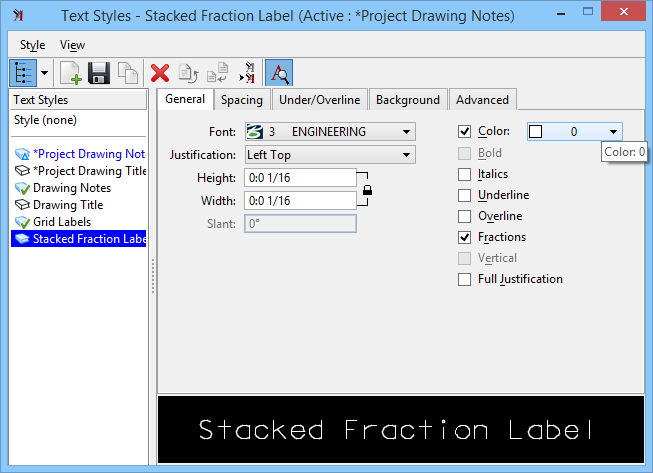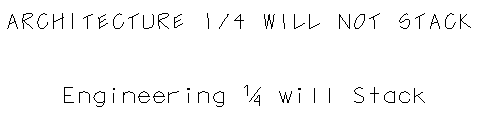To create a custom text style
-
Select
Building Design >
from the ribbon.
The Text Styles dialog appears.
-
Select
.
A new style called Untitled-1 appears in the list.
- Change the name of the style to a title you will remember. In this procedure, we will call our new style StackedFractionLabel.
- While the General tab is still active, turn on the Fractions check box. In the Font option menu, select the font to use.
-
To test your font, use the Text
Editor. Type a sample piece of text, making sure to use a stacked fraction
(1/4, 1/2, for example). Be sure to enter a space before and after the
fraction.
If the font will support stacked fractions, it will show in the text. If it will not, the fraction will not be stacked.